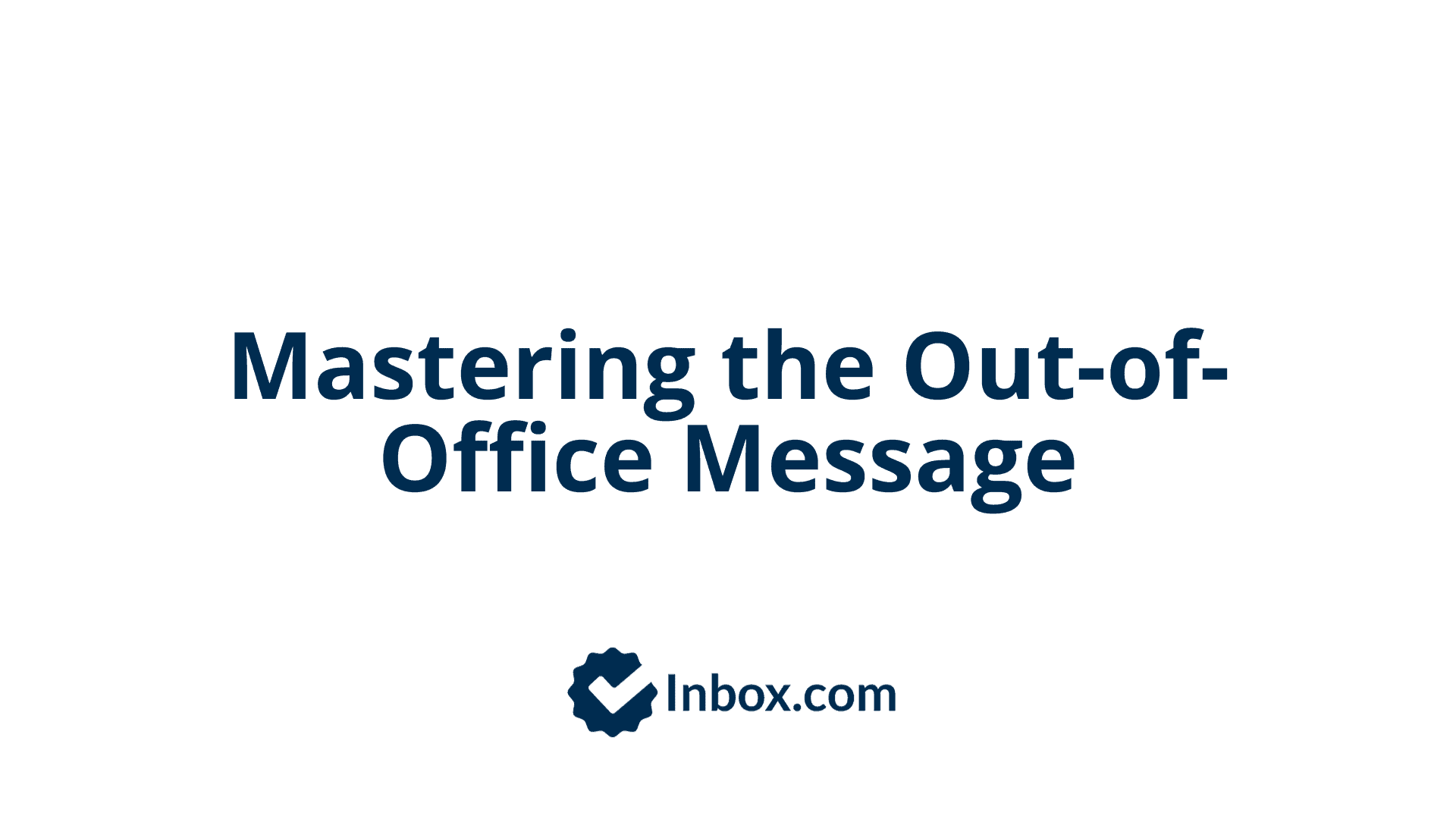
Mastering the Out of Office Message: A Comprehensive Guide (With Examples)
In today's fast-paced work environment, effective communication is crucial. Out of office (OOO) email messages, often referred to as autoresponders or away messages, are automated replies sent by your email system when you're away from work or unable to respond promptly. These messages inform senders that you're currently unavailable and provide alternative contacts or information.
In this article, we'll be going through what they are, when to use them, how to write them. We'll also give plenty of tips and examples so you're able to write the best out of office message you possibly can.
What are Out of Office Email Messages?
Out of office email messages, or OOO messages, play a vital role in maintaining professionalism and managing expectations when you're out of the office. These automated responses serve as a courteous way to inform colleagues and clients of your unavailability.
When to Use Out of Office Email Messages
Use out of office messages when you're on vacation, attending a conference, taking a personal day, experiencing health issues, or any other situation that prevents you from responding to emails in a timely manner. A simple out of office message lets people know your situation and understand why you're not answering, thus managing expectations and preventing problems.
How to Write an Out of Office Email Message
Crafting an effective out of office email involves a balance between professionalism and friendliness. Here are some things you may want to include:
Start with a Greeting
Begin with a polite greeting, acknowledging the sender.
Clearly State Your Unavailability
Clearly communicate the reason for your absence and the duration.
Provide an Alternative Contact
Include the name and contact information of a colleague who can assist in your absence.
Mention Your Return Date
Specify when you'll be back to set expectations.
Express Gratitude
Thank the sender for their understanding and assure them of your commitment upon your return.
Additional Information (Optional)
Include any necessary details related to your absence or work coverage.
Avoid sharing too much personal information, using overly casual language, or creating confusion about your availability. Keep it professional and focused on essential details.
Dos and Don'ts
Dos:
-
Be clear and concise.
-
Use professional language.
-
Provide alternative contacts.
-
Mention your return date.
Don'ts:
-
Share excessive personal details.
-
Use overly casual language.
-
Forget to set expectations about delayed responses.
-
Exclude a backup contact.
Top Tips For Out of Office Replies
-
Activate: Set up and activate your out of office message before leaving!
-
Customize: Tailor your message based on the nature of your absence and what people might need from you.
-
Test: Send a test email to ensure your autoresponder works as intended.
Out of Office Message Examples
A good professional out of office message should be short and to the point - here are some examples:
General / Standard Out of Office Email:
Subject: Out of Office: [Your Name]
Hello,
Thank you for your email. I am currently out of the office and will not be checking emails until [return date]. For urgent matters, please contact [alternative contact].
Best regards,
[Your Name]
Event:
Subject: Out of Office: [Your Name]
Dear [Sender],
I appreciate your email. I am currently attending an event and will be unable to respond until [return date]. For immediate assistance, please reach out to [alternative contact].
Kind regards,
[Your Name]
Parental Leave:
Subject: Out of Office: Parental Leave
Dear [Recipient],
Thank you for your email. I am currently on parental leave and will not be available until [return date]. For urgent matters, please contact [alternative contact].
Warm regards,
[Your Name]
Sick Leave:
Subject: Out Sick: [Your Name]
Hi,
I'm out sick and won't be able to respond until [return date]. If your matter is urgent, please contact [alternative contact].
Thanks,
[Your Name]
Holiday:
Subject: Out of Office: Holiday Break
Hello,
Thanks for your email. I am currently enjoying the holiday break and will be back in the office on [return date]. For urgent issues, please contact [alternative contact].
Cheers,
[Your Name]
Extended Vacation:
Subject: Extended Vacation: [Your Name]
Hi there,
I'm currently on an extended vacation and won't be available until [return date]. If your matter requires immediate attention, please contact [alternative contact].
Best,
[Your Name]
Conference Attendance:
Subject: Out of Office: Conference Attendance
Dear [Sender],
Thank you for your email. I am currently attending a conference and will not be available until [return date]. For urgent matters, please reach out to [alternative contact].
Regards,
[Your Name]
Remote Work:
Subject: Out of Office: Remote Work
Hello,
I'm currently working remotely and may have limited access to emails. I'll do my best to respond promptly, but for urgent matters, please contact [alternative contact].
Thanks,
[Your Name]
Project-Based Absence OOO Template:
Subject: Out of Office: Project-Based Absence
Hi,
I'm currently dedicated to a specific project and will have limited availability until [return date]. For urgent project-related matters, please contact [alternative contact].
Regards,
[Your Name]
If you're not sure what to use, stick to something similar to the first out of office template - just let them know the basics and forget about the details.
Funny Out of Office Email Examples
Perhaps you find standard messages boring and you're looking for a funny out of office email template. If so, you could use something like this:
Light-Hearted Holiday:
Subject: Out of Office: Chasing Sunshine
Hi,
Thanks for your email! I'm currently out of the office, attempting to catch some much-needed sunshine. Emails will be ignored until [return date], but if it's an emergency, consider sending a carrier pigeon.
Cheers,
[Your Name]
Tech Trouble Humor:
Subject: Out of Office: Technical Glitch
Hello,
Your email has fallen into the abyss of my out of office realm. Fear not, it shall escape upon my return on [return date].
If this is an urgent matter, try shouting into the void.
Best,
[Your Name]
Although humor is a wonderful thing, consider if using an out of office message template such as this is wise. It should fit your context and the tone should be warm and friendly to avoid coming across as arrogant or dismissive.
How to Technically Set Up an Out of Office Message
Out of Office Message Gmail:
-
Click on the gear icon in the top right.
-
Select "See all settings."
-
Go to the "General" tab.
-
Scroll down to the "Vacation responder" section.
-
Set the vacation responder to "On."
-
Enter the start and end dates, subject, and message.
-
Click "Save Changes."
Out of Office Message Outlook:
-
Click "File" > "Automatic Replies."
-
Select "Send automatic replies."
-
Choose the start and end dates.
-
Enter the message for internal and external senders.
-
Click "OK."
Out of Office Message Apple Mail:
-
Open Mail and go to "Preferences."
-
Click on "Rules" and then "Add Rule."
-
Set conditions for "Every Message."
-
Add the action "Reply to Message."
-
Compose your out of office message.
-
Click "OK."
Best Practices for Out of Office Email Management
Effective email management during your absence involves strategic planning. Consider the following best practices:
a) Prioritize Urgent Matters
Clearly communicate how urgent matters should be handled and provide guidelines for escalation.
b) Organize Emails Before Departure
Create folders or labels to categorize emails, making it easier to prioritize and address them upon your return.
c) Set Up Filters
Use email filters to automatically categorize and organize incoming messages based on criteria you set.
d) Delegate Responsibilities
If applicable, delegate tasks to a trusted colleague to ensure that essential responsibilities are covered in your absence.
Handling Urgent Matters
While your out of office message sets expectations, emergencies may arise. Guide your colleagues on how to handle urgent matters:
a. Clearly Define "Urgent"
Specify what constitutes an urgent matter to avoid misinterpretation.
b. Provide Clear Instructions
Include instructions on how urgent matters should be communicated and the steps to follow for immediate attention.
c. Establish an Escalation Plan
Outline a clear escalation plan for situations that require immediate action, ensuring a smooth resolution process.
Return Strategies
One last thing - preparing for your return is just as important as setting up your out of office message. Consider scheduling catch-up time in dedicated blocks on your calendar for catching up on emails, updates, and projects. Also, remember to turn of your autoresponder, let your colleagues know you're back, and get a debrief from your team if needed, especially if there were some emergencies and/or you delegated some tasks.
Updated: April 23, 2024 at 2:25 PM
Published: January 5, 2024 at 6:07 PM


